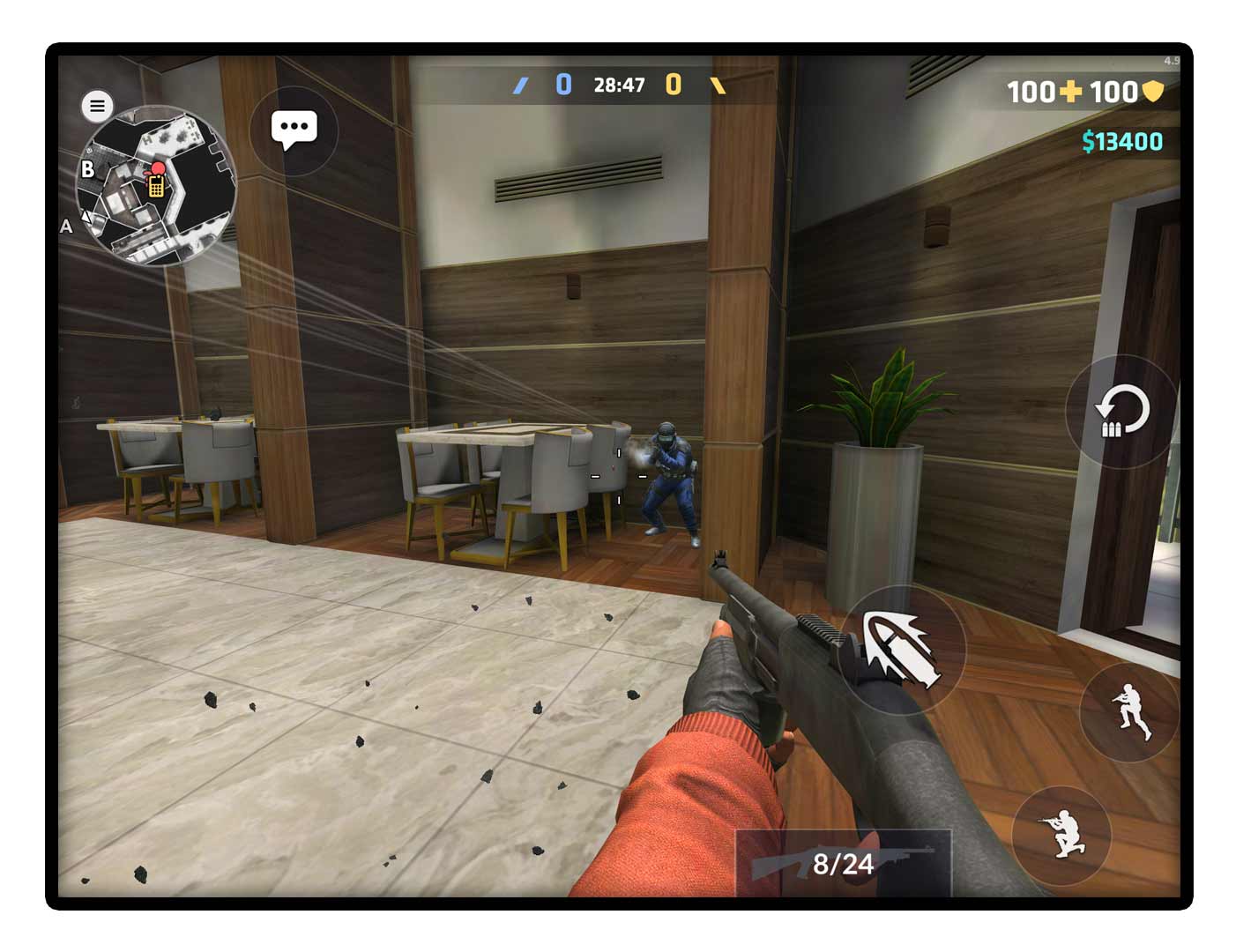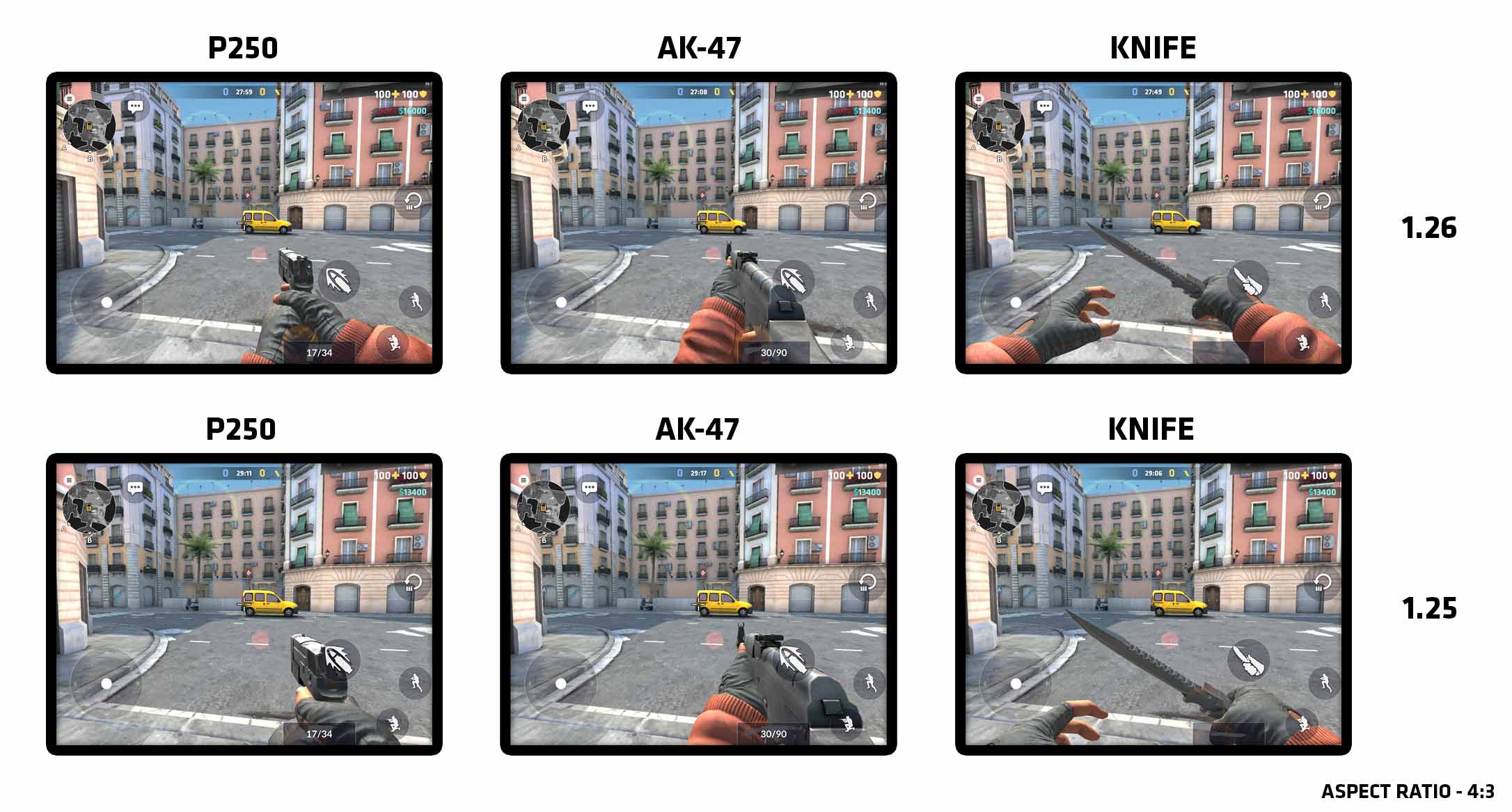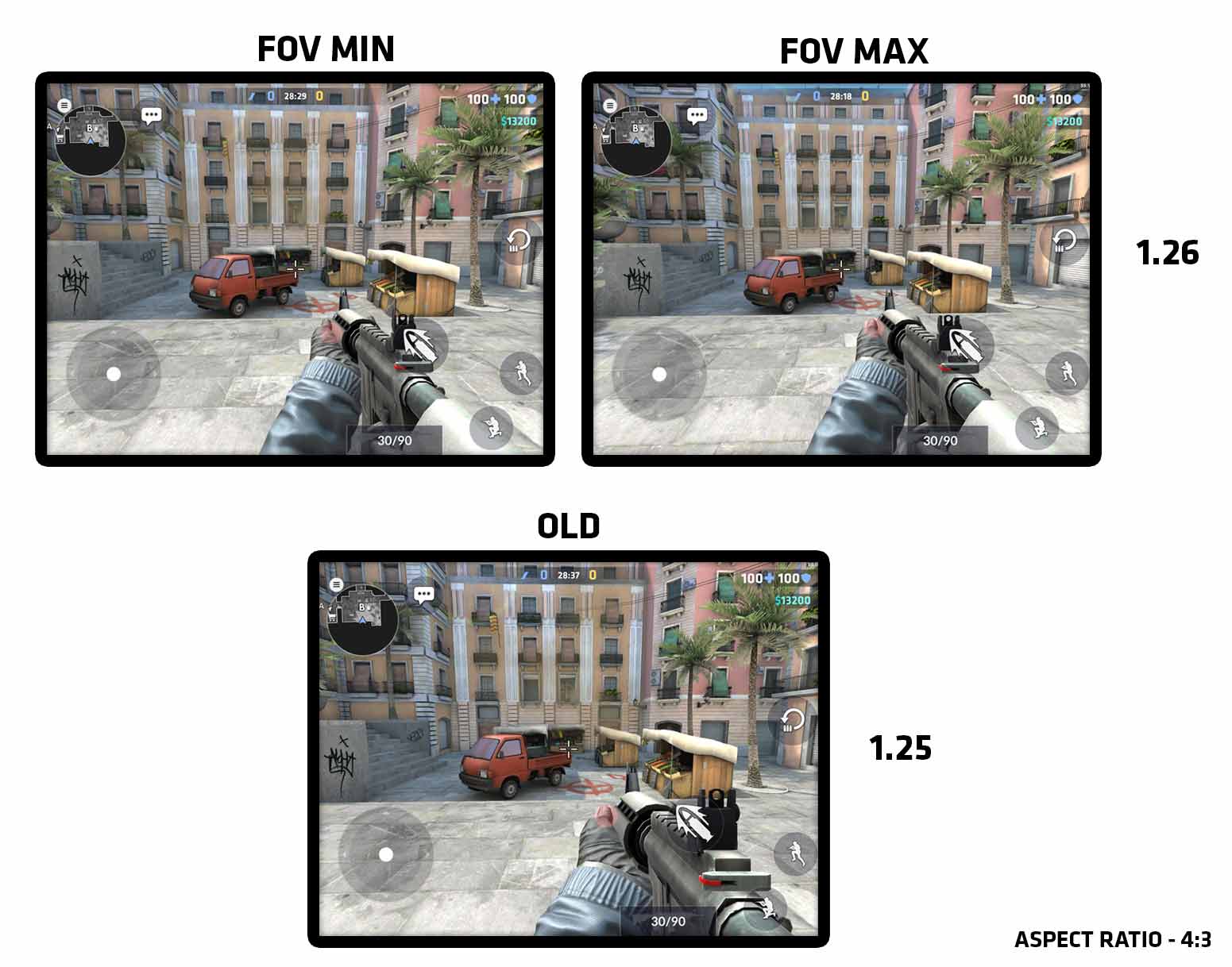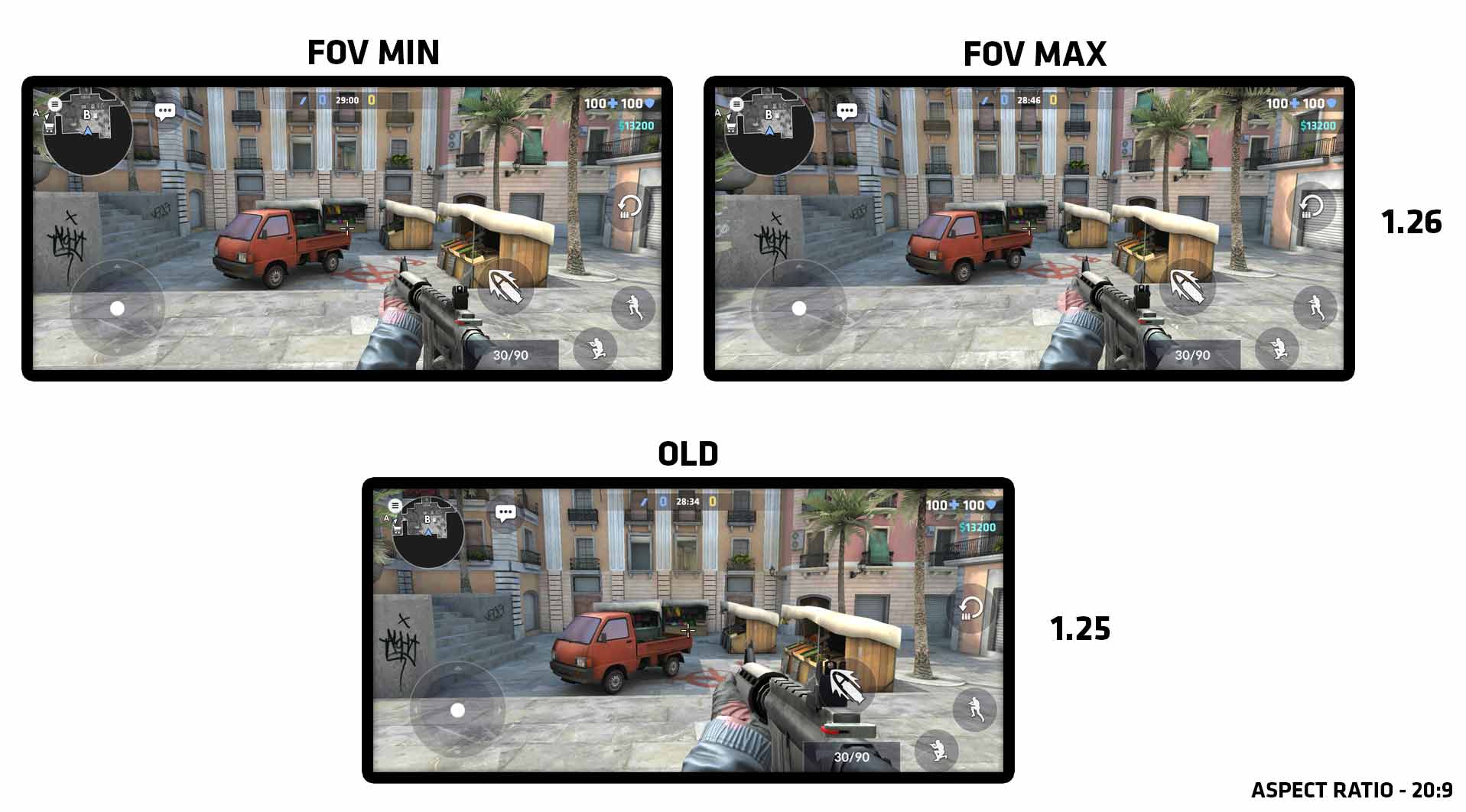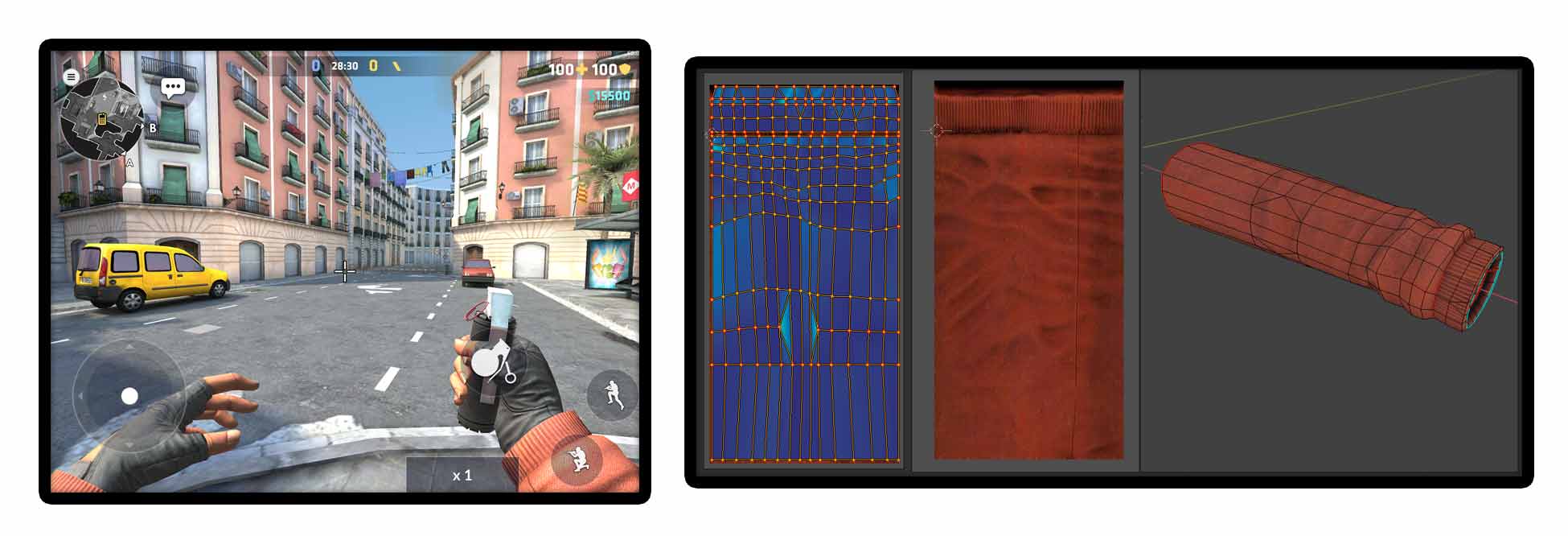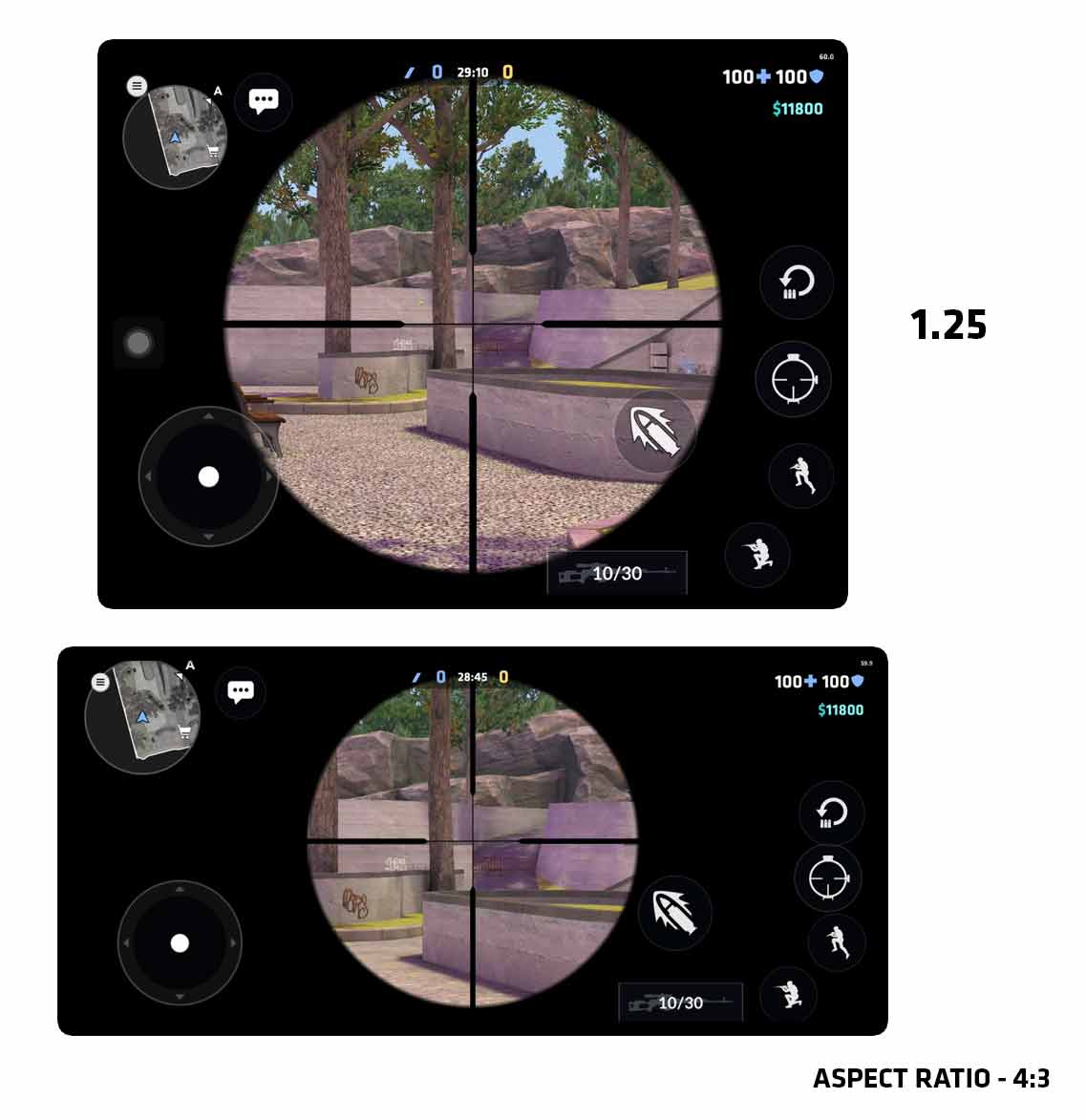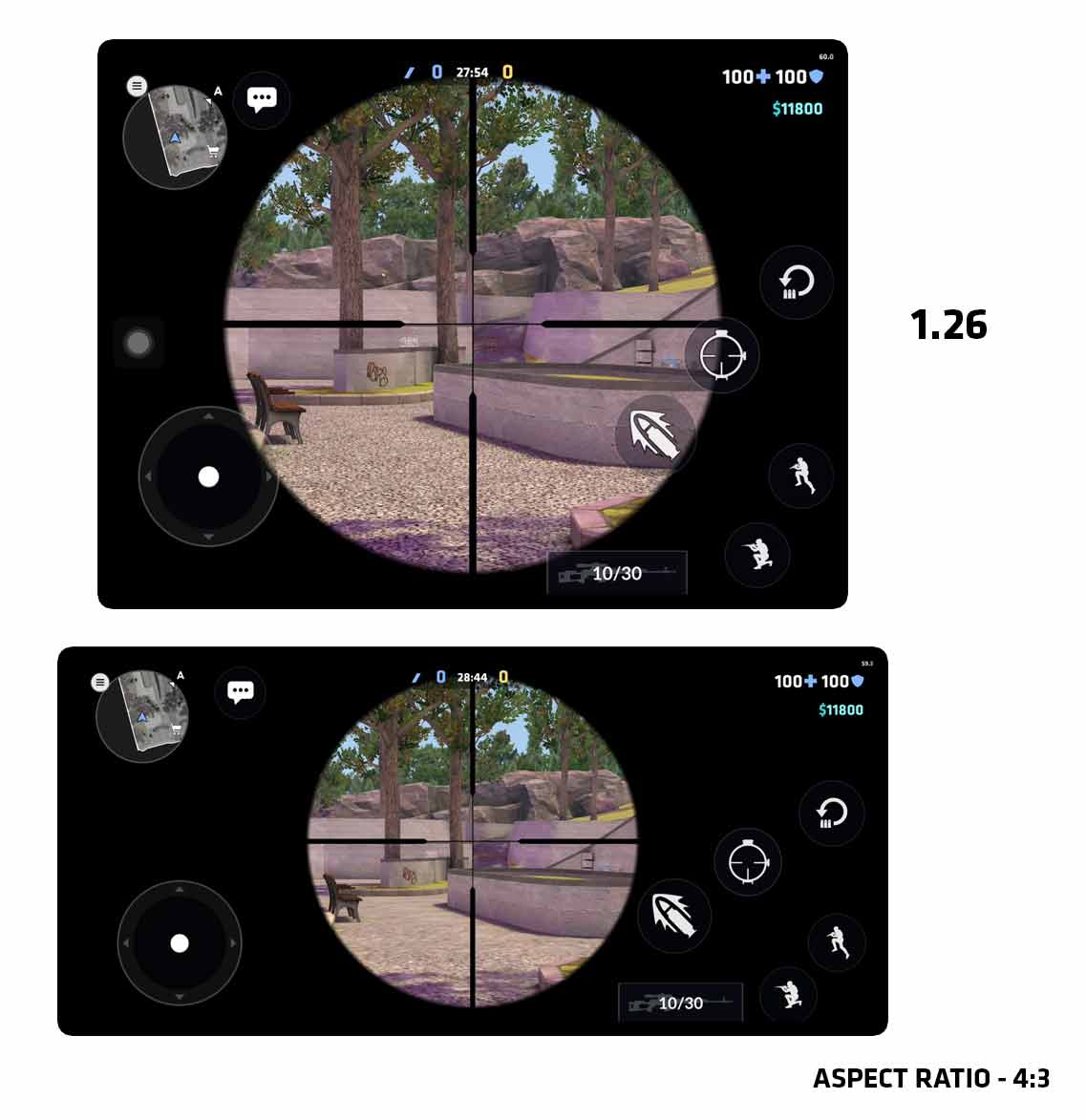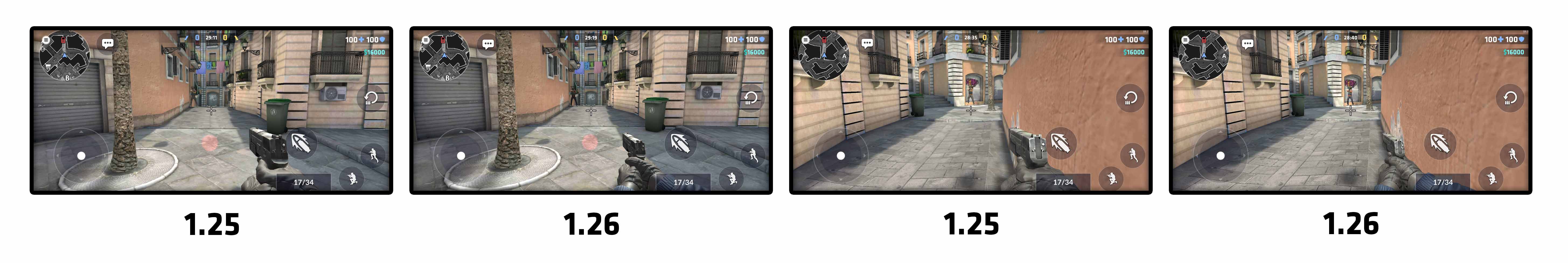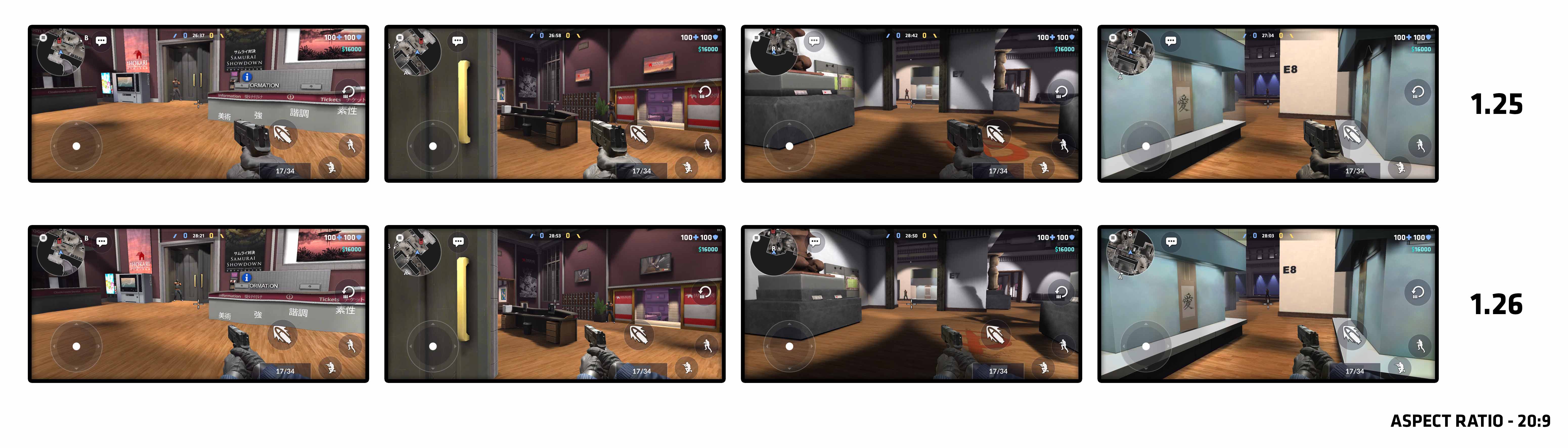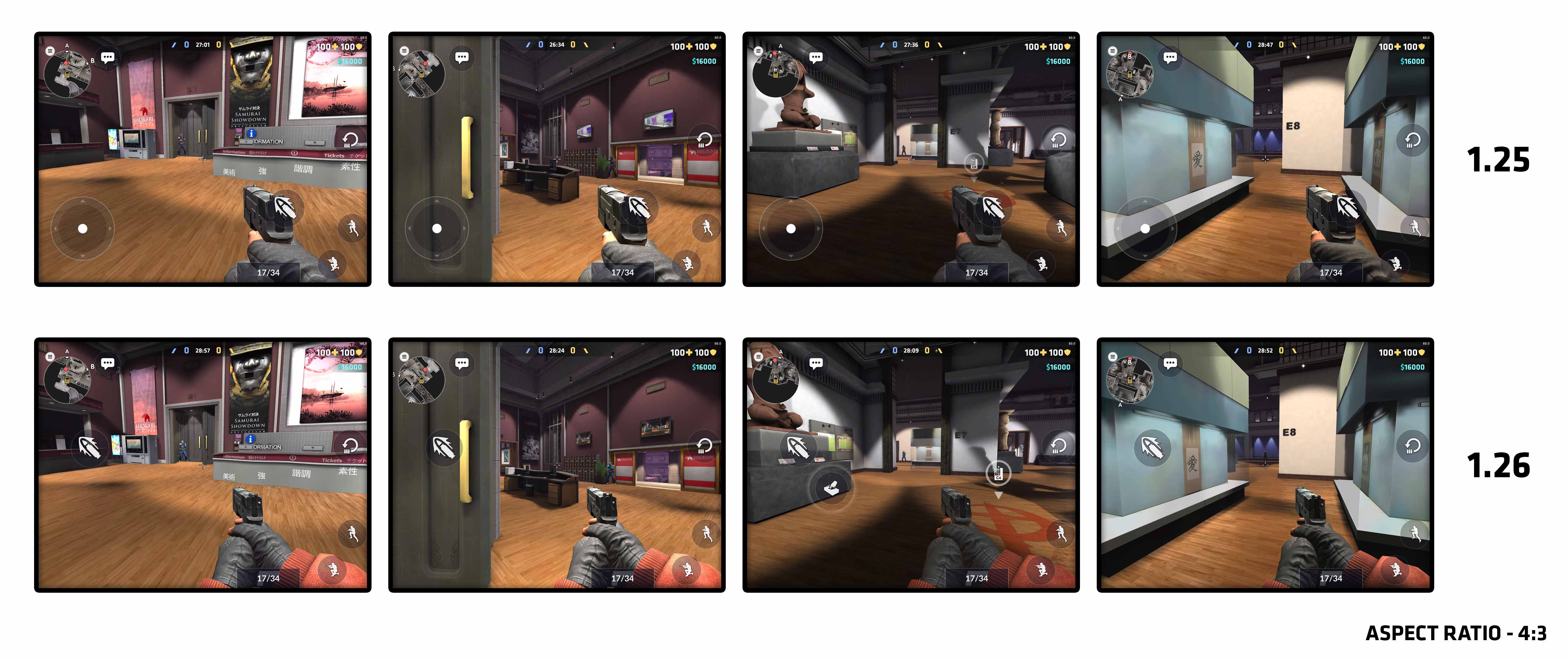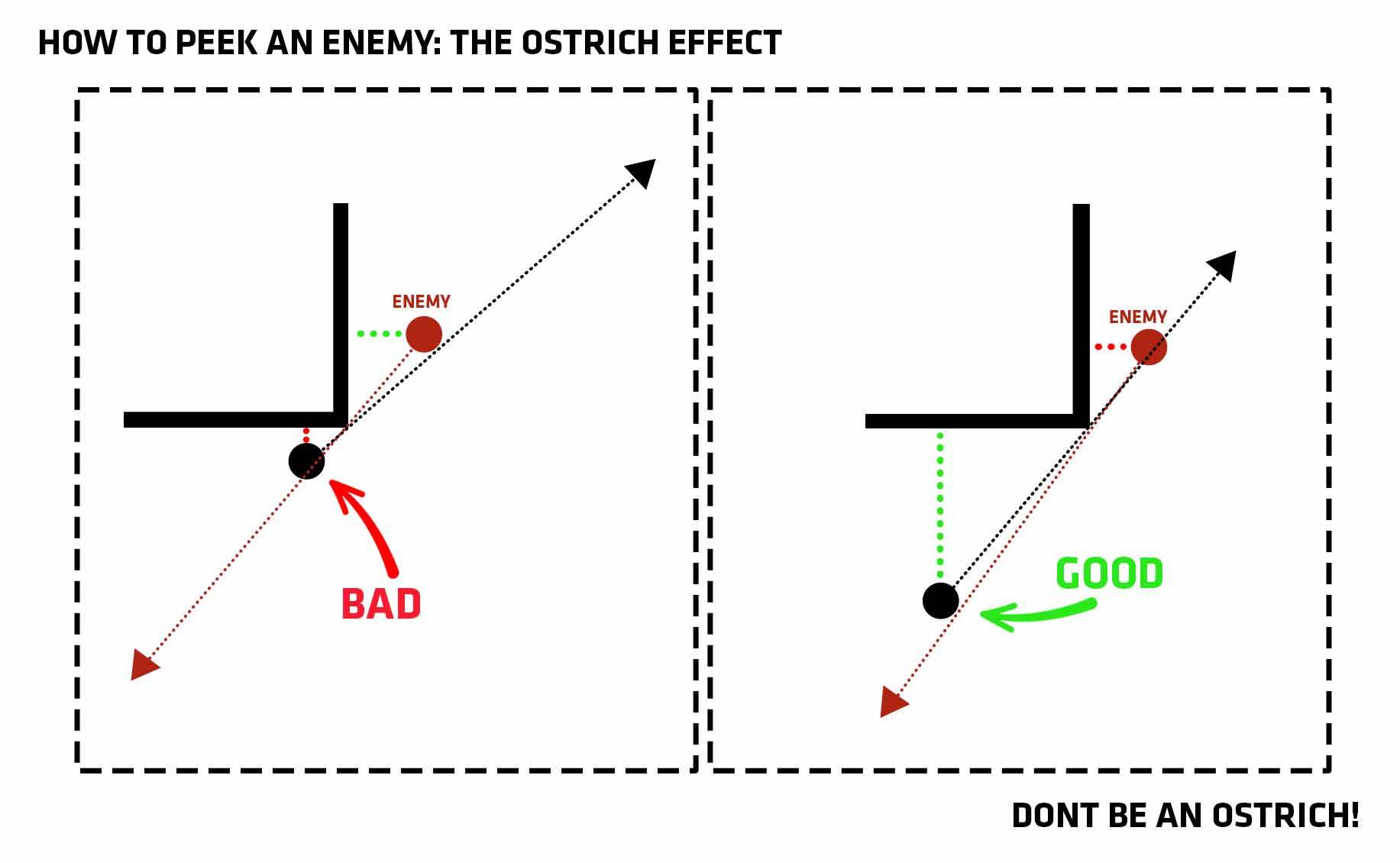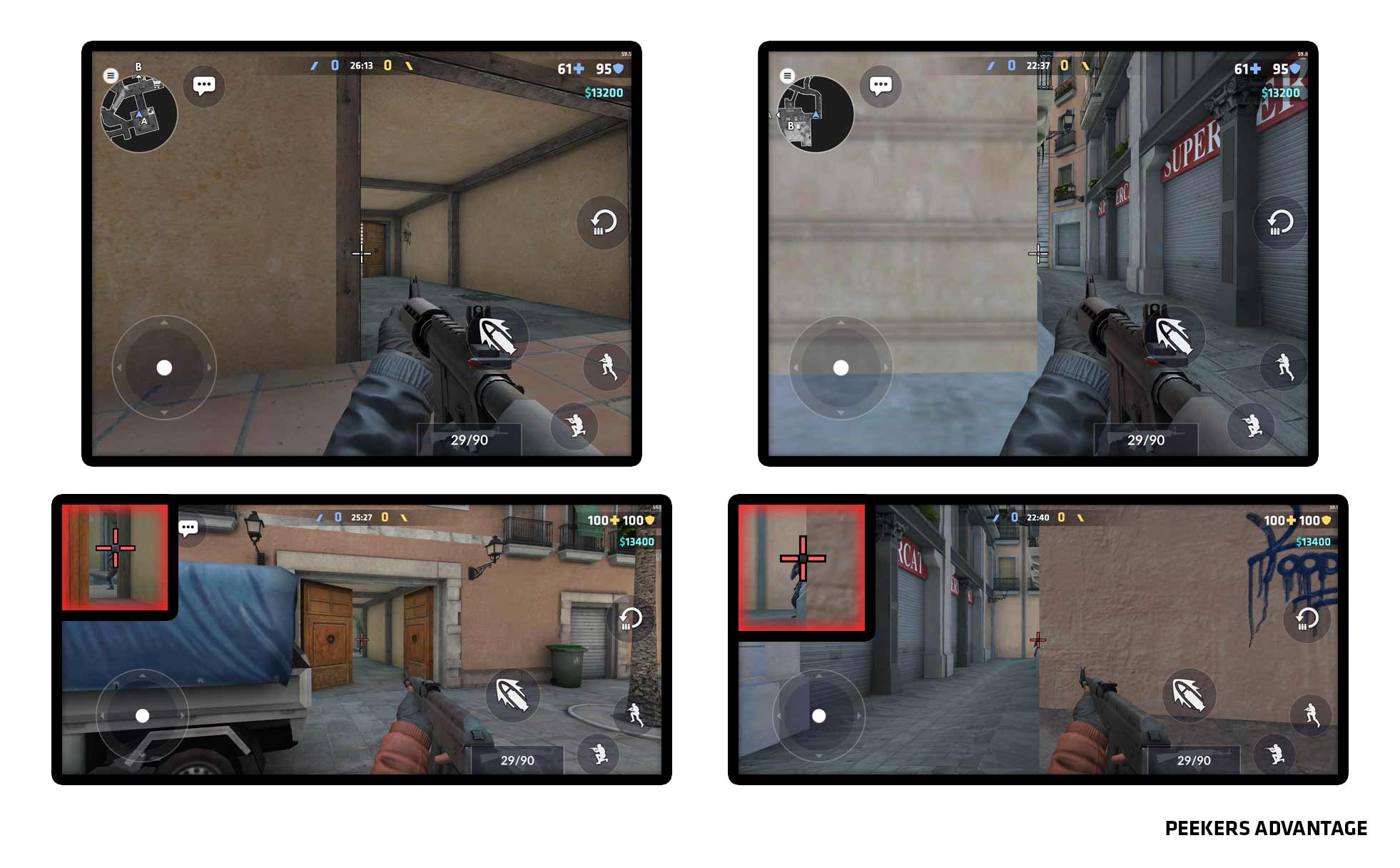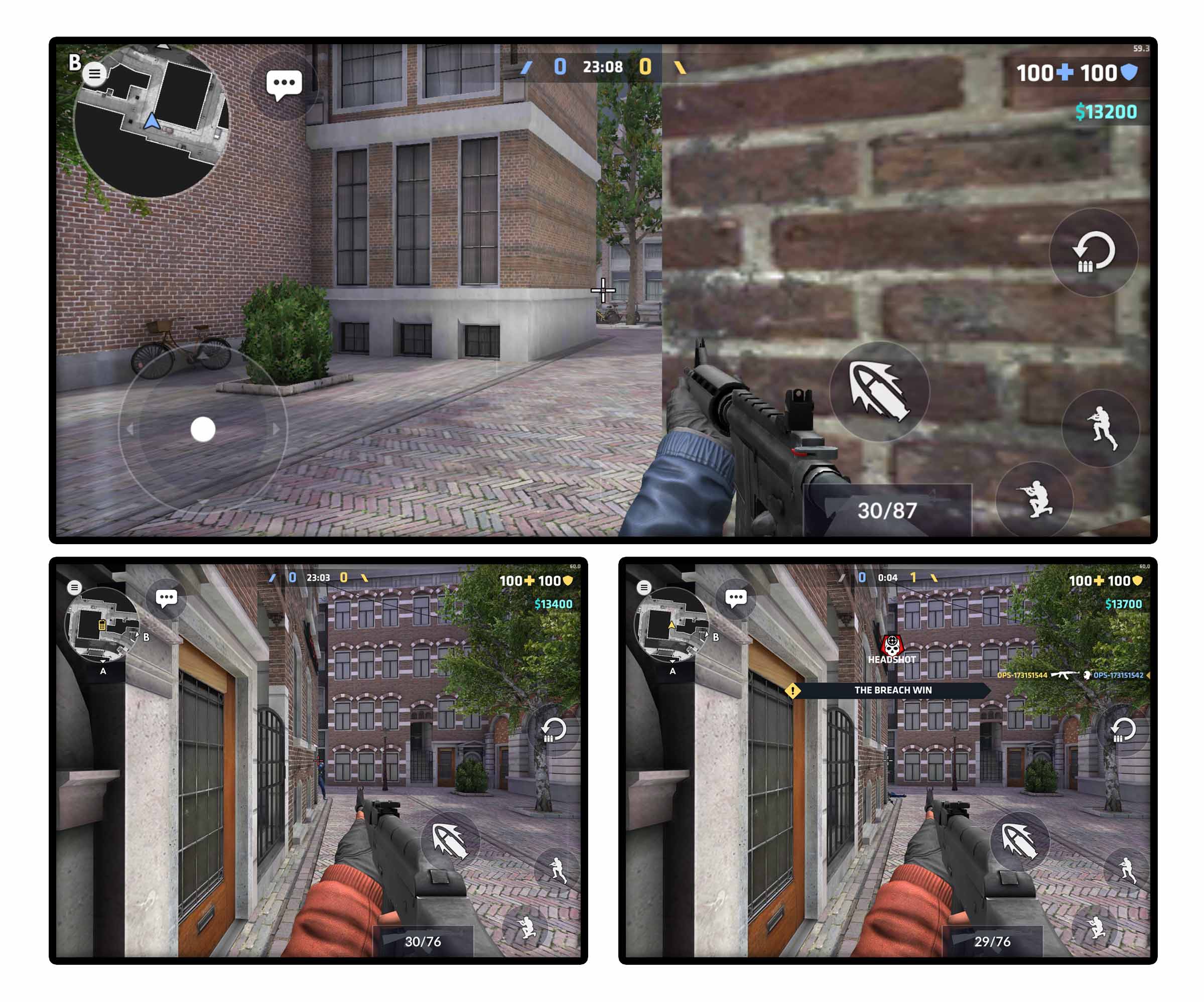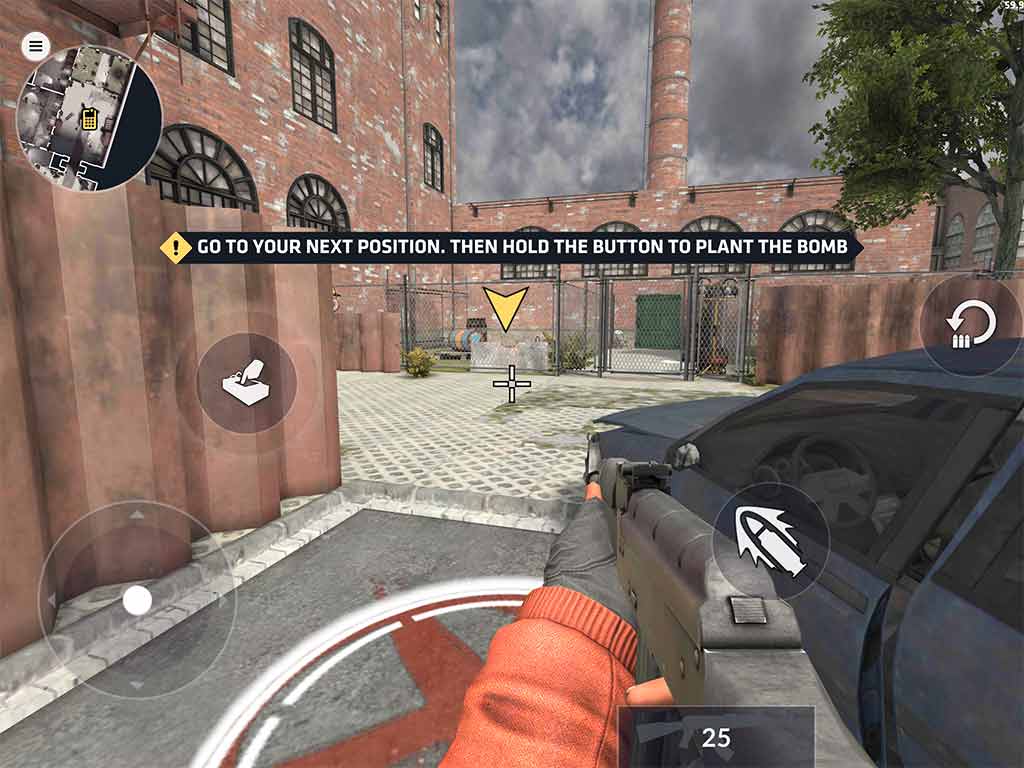2021-06-09
1.26.0 patch notes
Update 1.26.0 is now LIVE and available on both Android and iOS.
ADDRESSING SUPER 90
With the last update (1.25.0), we released the new weapon balance changes. We have heard the feedback regarding shotguns. One has taken the focus as being overpowered and overused under certain situations, primarily close-to-medium range gunfights.
Shotguns have been challenging to balance over the years. They can fall into extremes, either overpowered or overlooked entirely. We have chosen to rebalance Super 90 by returning some of its stats to a previous state.
We will continue to work on future meta improvements addressing valid concerns.
- Effective range has been reduced from 8 to 5.
- Armor penetration has been reduced from medium back to low.
- We are keeping the reduced fire rate of 240.
GAMEPLAY VISIBILITY UPDATE
OUR GOAL
A straightforward one, improving the gameplay and visual feedback experience of all players no matter which device you’re playing the game on so that everyone plays on the same rules.
We want everyone to enjoy our gameplay, weapons, view models, muzzle flash, bullet tracers and overall visual feedback the way it was meant to be played — An ambitious goal of providing the best competitive FPS experience on mobile.
Over the past months, we’ve spent a lot of time researching, talking to the community and exploring various aspects of gameplay visibility, advantages and disadvantages.
Testing between what looks cool and what is functional to create a level playing field for all devices to compete.
GAMEPLAY EXPERIENCE MOVING FORWARD
We are already addressing many discovered legacy issues outside of the scope of this release. Key visual and gameplay matters, like peeker’s advantage, crouch abuse, odd-looking fingers, random weapon shakiness and character visibility are being looked into carefully to name a few.
If you notice your favourite weapons or animations having clipping issues, report them with a video clip and explanation using our support channels. Thank you!
VISUAL IMPROVEMENTS
WEAPON VIEWMODEL POSITIONS
- All weapon positions were carefully adjusted, showcasing the weapon in a way that helps your eyes line up with the crosshair.
- Depending on your device aspect ratio, we have a perspective correction keeping the visible game area as close to the same as possible on all devices.
- All first-person animations were adjusted. The goal was to showcase each weapon animation as intended on different display aspect ratios while keeping the visible area equal.
- Reason for the more centralized view model was to provide balanced gameplay across the device pool.
FIELD OF VIEW, FOV SLIDER
After a lot of research, heavy testing and consideration, we have chosen to provide a Field of View slider.
Health-related issues:
- This slider allows for a slight peripheral vision adjustment to counter tunnel vision, motion sickness and dizziness some players might experience on their devices.
- Adjustment levels are carefully selected and based on health-related testing.
- Default value is 0.0. If you experience any motion sickness, try this slider out to find the right perspective value for you and your device.
Competitive:
- Using the slider is considered a personal preference. Any value the slider allows is deemed to be ok within the competitive rules of the game since everyone has access to the same level of adjustment.
- This slider does not affect Weapon ViewModel size or shape, and we have no plans to provide additional sliders.
WEAPON ANIMATIONS
- All first-person animations adjusted to work with the new Weapon ViewModel positions.
- Some weapon animations were recreated from scratch, and some adjusted to suit the new positions.
Check these animations out in the game; here you can see a few before-after examples:
1.25
1.26
MUZZLE FLASH CHANGE
- The visual is based on a more realistic look that shows a flame coming out of the barrel
- Some artistic liberty was taken to optimize it for gameplay purposes to make it less distracting
1.25
1.26
WALL IMPACT PARTICLE IMPROVEMENTS
When shooting at walls and objects, the resulting particle effects have been reduced in size and made more transparent and less performance demanding so that more players can enjoy the visual effects while not being distracted by them.
Close attention was given to the way particles affected character visibility in certain situations where the smoke and dust particles from the bullets hitting the wall covered characters too much.
1.25
1.26
BULLET TRACERS
- It is now easier to see bullet tracers while shooting to understand each weapon’s spread patterns.
- The tracer color is always white now.
- Adjusted size and length to work better with the new smoke trail.
- We are working on further improvements already and look forward to introducing those in future updates.
1.25
1.26
BULLET SMOKE TRAILS
- Bullet trail now shows bullet trajectory more accurately and it is easier to see each individual trail.
- Smoke trails from bullets have also been optimized for size and gameplay visibility.
Both effects are meant to work together to form a coherent feeling bullet effect, so turning off one will result in a lesser visual experience.
1.25
1.26
BULLET IMPACT HOLES
- Adjusted the size of bullet holes on walls and various surfaces to be 5-15% smaller.
1ST PERSON CHARACTER ARM IMPROVEMENTS
- The Breach arms were replaced entirely with new ones.
- We are already working on additional improvements to the shape and textures of Coalition arms.
GAMEPLAY EXPERIENCE IMPROVEMENTS
MOVEMENT, CROUCH AND WEAPON BOBBING
- General character movement speed has been lowered from 5.3 to 5.
- Running up ramps no longer slows you down as much.
- Weapon bobbing has been adjusted to better suit the new viewmodel positions.
- Bobbing amount is now directly indicating movement speed while crouching-walking-running.
- Weapon movement while jumping has been reduced based on community feedback.
- Crouch speed has been adjusted from 0.25 to 0.4 to prevent crouch spamming.
1.25
1.26
SCOPE IN VISUAL ADJUSTMENT FOR ALL DEVICES
We have balanced the visibility when scoping in with snipers on all devices. Now there is no longer a difference in what players see inside the scope area.
Adjusting the Field of View slider will affect the visibility area a little, depending on your personal FoV preference. There have been no sensitivity changes, but this change might make scoping feel slightly different depending on your device, but now you can be sure everyone sees equally.
This change was a must and driven by our goal to balance visibility issues for all devices, so everyone has the same information to compete with each other while sniping.
3RD PERSON CHARACTER MODEL VISIBILITY
- Character model variations were reduced to enforce a coherent gameplay look of both factions. This should help give both factions identifiable outlines and help you identify enemies easier.
- Character scale has been decreased a little to fix issues related to crouching and standing. Old scale caused many gameplay related peeking and head glitch issues since the 3rd person view did not fully match with the 1st person view. These have been addressed and work on future improvements continue player character colliders improvements
- Player collider has been adjusted which should reduce the situations where characters clip inside walls or other objects. We will continue to improve this even more in the future updates.
PLAYER CHARACTER COLLIDERS IMPROVEMENTS
- Player collider has been adjusted which should reduce the situations where characters clip inside walls or other objects. We will continue to improve this even more in the future updates.
KEVLAR IMPACT INDICATOR
- When a player with active Kevlar is hit, then a blue/white effect particle, as well as blood particles, will appear.
This will help visualize enemies with Kevlar better than previously.
UTILITY LANDING, PARTICLE AND TRAIL IMPROVEMENTS
- Frag, Smoke and Flashbang trails have been optimized and made thinner.
- Each utility trail now has its own unique color.
- Utility throw bouncing and landing accuracy has been improved (see video examples).
1.25
1.26
ENFORCING PEEKING RULES
We have had a long-standing side effect that prevented a real peeker’s advantage because of how the 1st person perspective and our 3rd person character models were configured.
We have improved peeking corners overall, but there can still be a situations where we have room to improve.
These issues are complicated because of how many things contribute to them and how much testing they require. We will continue to improve peeking and other gameplay aspects in future updates.
We are also enforcing the head-down crouch peeking rule more heavily that many players might not know about. When you crouch, you have to look down, or you might expose your head to your enemy.
This one takes some thinking and skill to master, so take your time to learn it. See the video examples:
FAQ
WHY FIELD OF VIEW, FOV SLIDER?
During the view model development, we realized an inherent issue that has to do with motion sickness, tunnel vision, and eye soreness. This is why the decision was made to provide a slider that allows for slight adjustment between values that have been deemed competitively viable by us.
We take our player’s health seriously and recommend players experiencing eye soreness to take breaks to rest their eyes and experiment with the slider to find a good setting for you and your device.
WHY NO LEFT-HAND VIEW MODELS?
This is something that was outside of the scope this time. We are exploring the idea, but more research is needed in terms of gameplay and animation visibility in our game.
PEEKER’S ADVANTAGE?
Peeker’s advantage is one of the core gameplay rules of the game.
We are focusing on improving this aspect of the game as we aim to improve gameplay and address legacy issues.
Developer’s Comments:
With this update, we wanted to address a lot of visibility and core gameplay issues. We want to remind everyone that there are a lot more changes related to view models, gun animations and other details like map angles that are best experienced in the game so join our beta to experience these changes early.
We hope you all join in early to test these changes. We look forward to bringing you an even more similar, coherent and competitive gameplay experience in the future updates.
NEW DATA FOR INTEL PAGE
The website will have a new INTEL section shortly, and the information released in 1.25.0 and this post will be added there.
Developer’s Comments:
As part of our goal to be more transparent and provide all of our players the tools to master Critical Ops, we will be providing data shortly on our website.
This includes things like weapon animation speeds and important map details as well as other gameplay intel.
MAP UPDATES
Grounded:
- All containers are now taller and some are slightly repositioned and/or rotated.
- This is to reduce unintended sightlines.
- Both bomb sites are now boxes instead of radii.
- For both sites, it means there is more space to plant the bomb.
- Slightly reduced overall height of the luggage belt in B mid.
- Carpet floors now actually create carpet floor footstep sounds.
- Lighting updated (overall more brightness).
Soar:
- Slightly adjusted the tables and chairs.
- This will remove some sightlines that were considered too advantageous.
- Small desks are now penetrable.
- Fixed several bomb stuck spots.
Legacy:
- Bar is now wider and easier to maneuver.
- Statue pedestals are slightly changed and are now penetrable.
- For example it will now be harder to hold angles to glass since bullets will go through.
- Big statues are now penetrable.
- Various asset optimizations to slightly enhance performance.
Gallery:
- Big statues are now penetrable
Developer’s Comments:
The main reason for these map updates are to support some of the other changes mentioned earlier. Fortunately there was also room to address some of the pain points in certain maps, such as Grounded and Legacy.
We’re still working very hard to make sure that all 20 maps are as bug-free as possible and enhance the gameplay as best as possible.
For some maps that have been in the game for some time this takes more work to pull off, but we are seeing the light at the end of the tunnel with only 2 maps remaining to get a full rework.
That said: these updates for Grounded are considered as smaller adjustments to cater for the major changes we will have in this update.
If you happen to encounter some map bugs, then feel free to reach out to our support and report with videos/screenshots of the issue.
BOMB PLANTING BUTTON
- Moved the Bomb button. It is no longer tied to the Shoot button.
- Bomb button is no longer shown outside of a bomb area.
- The bomb is not required to be equipped via the Weapon Wheel to start planting it. Tap and hold the Bomb button to quickly switch to the bomb and start planting. Bear in mind that planting the bomb via equipping it from the Weapon Wheel is still available.
- Defuse, Bomb and Buy buttons now have a highlight whenever they are displayed on the screen
Developer’s Comments:
We often see how confusing planting the bomb can be to those who play C-OPS for the first time, leading to frustrating situations for the new player and the more experienced teammates in bomb-based game modes. To enhance our new and old player experience, bomb planting is now more precise and more convenient.
RANKED MENU CHANGES
The Party Invitation Menu has been reworked, bringing in improved and more accessible party interactions, in addition to displaying more user related Ranked information, such as Rating!
- Party Leader interactions (Pass Leadership, Kick Member and Leave Party) moved into Party Invitation Menu. You no longer need to go to each party member’s profile to manage your party!
- All party members can now access the Party Invitation Menu, even when the party is full.
- Added and improved user Ranked information displayed in Player Profile. This information is also visible in Party Invitation Menu.
- Added a warning to the Ranked button and Party Invitation Menu whenever party members’ skill is too far apart.
Developer’s Comments:
In Ranked Season 4, we introduced a few restrictions to our matchmaking that unfortunately caused some confusion. Our players had no clue who they could or could not play against and the same is applied for who they could or could not party with.
For Ranked Season 5, we committed to improving communication regarding these restrictions and how player Ranked information is shown in-game.
MATCHMAKING IMPROVEMENTS
Iron and Elite Ops ranks will now find matches faster and closer to their respective ranks in the Ranked game mode.
Developer’s Comments:
We noticed that Iron and Elite Ops ranks were often playing against each other due to the “Play Against Anyone” popup.
This is a popup that is displayed once you are in queue for too long.
If the party leader accepted the option it would allow the party to play against all ranks without restrictions.
These two ranks will find matches faster and closer to their ranks before the popup is displayed with a few tweaks.
A new event is approaching
For 2021 we chose to create something fresh that inherited the wild west inspired theme used in the armory events. This is how we came up with an ambitious goal of creating an entirely new kind of event experience in Critical Ops.
Remember this one? Look carefully…