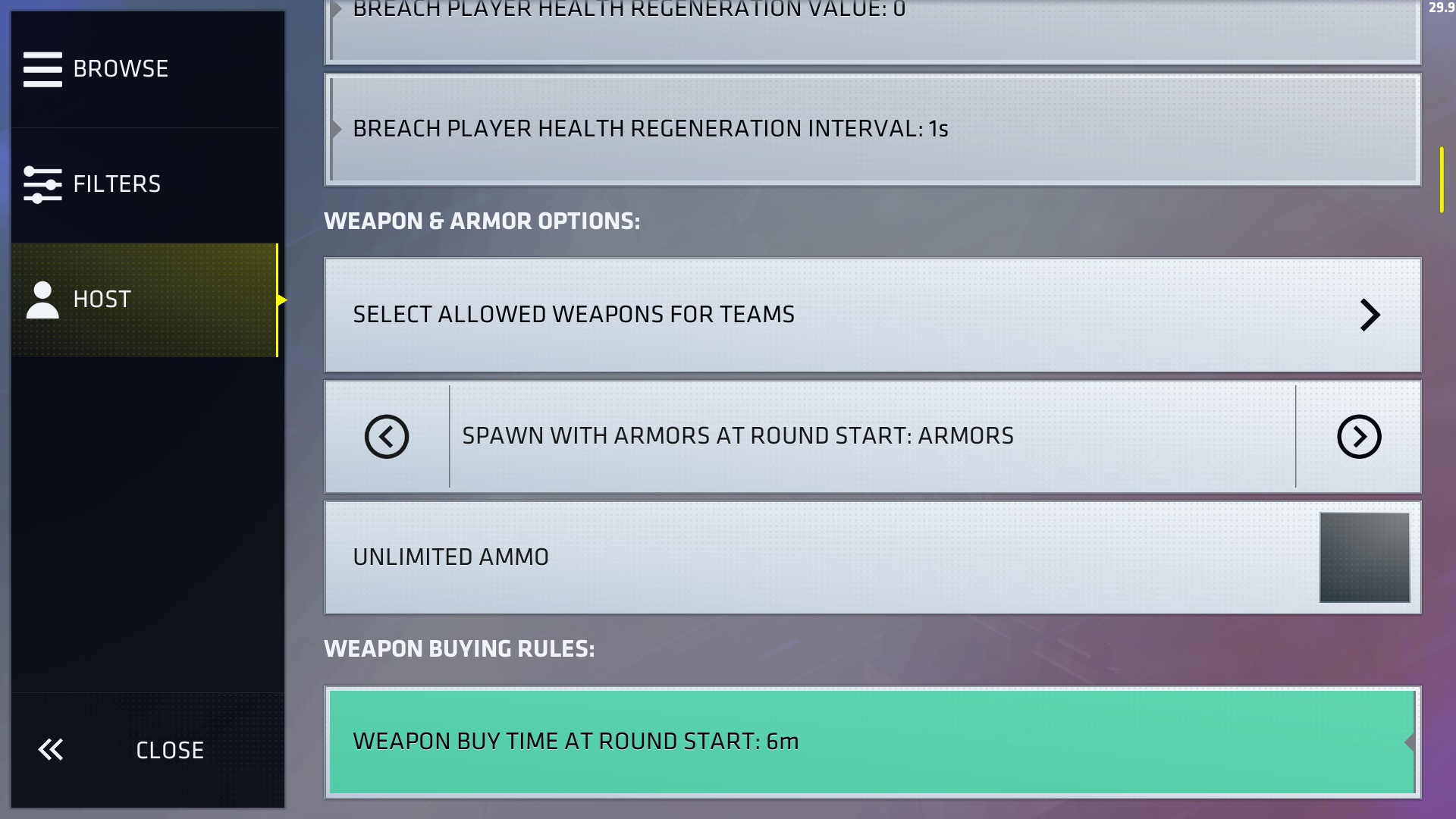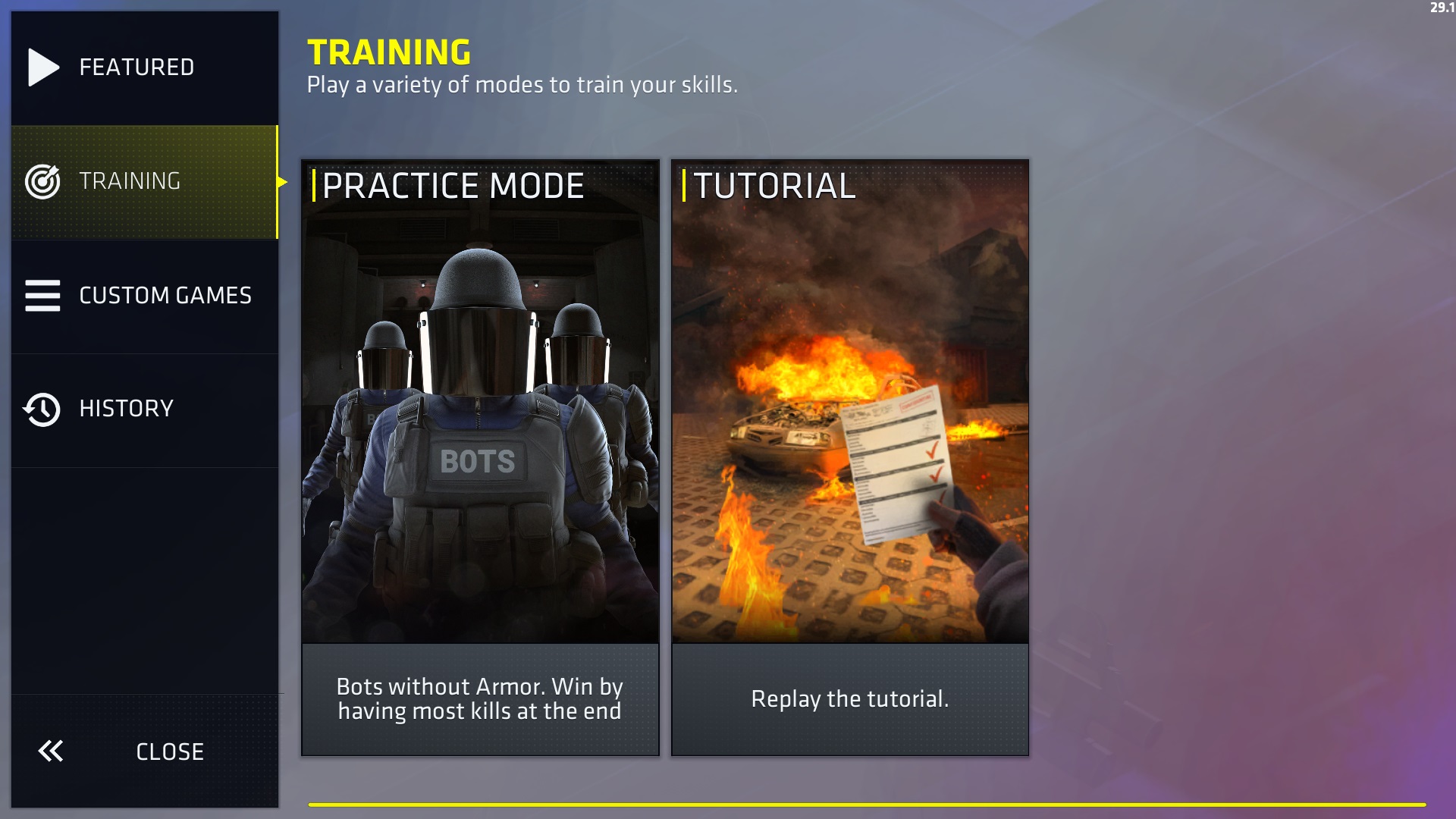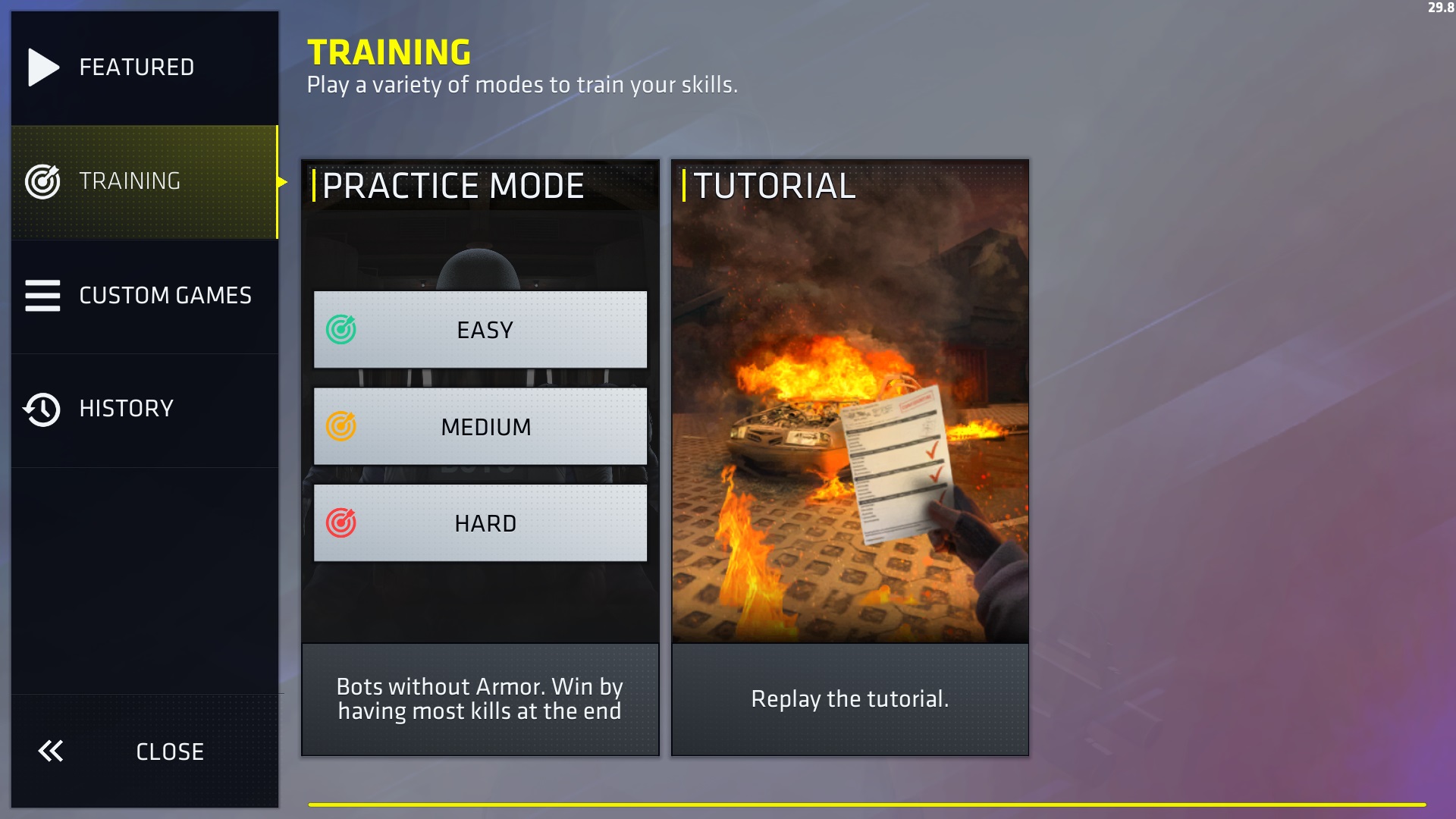2023-06-28
1.40.0 patch notes
Update 1.40.0 is now LIVE and available on both Android and iOS.
Features
- Shotgun meta Balance
- Custom Game option - Unlimited Ammo
- New gameplay audio
- Ability to drop the knife
- Hand animations
- Updated touch buttons
- Training menu changes
- Map updates
SHOTGUN META REBALANCE
Shotguns balance:
All shotguns have their drop-off start range set to 5 m
- Previously, Super 90 and KSG drop-off started from 7.5 m
All shotguns have their drop-off end range set to 10 m
- Previously, FP6 and M1887 drop-off ended at 15 m
- Previously, Super 90 and KSG drop-off ended at 17.5 m
KSG minimum dmg adjusted from 7.2 to 5.2
What does Drop Off Range mean?
- 0-5m distance: Max damage
- 5-10m distance: Scales between max and min damage
- 10m+ distance: Min damage
Developer Comments
Shotguns are designed to excel in close-quarters combat, rewarding players who strategically navigate corners and engage opponents at close range. This rebalancing emphasizes the shotgun gameplay style and ensures all shotguns, including the KSG, align with the vision for the weapon category.
UNLIMITED AMMO
Added unlimited ammo as a custom room setting. No featured game mode will have unlimited ammo enabled and is only limited to custom rooms.
With unlimited ammo on:
- Weapons will have unlimited additional ammo but not unlimited magazines/clips (you still have to reload).
- Utilities will not be spent, meaning you will not have to re-buy the utility to throw again.
- Bomb will not be unlimited. There is still only one.
- The weapon wheel will not show additional ammo (since it is unlimited) but will still show current ammo in the magazine/clip.
Developer Comments
Having unlimited ammo as an option for custom rooms makes it a powerful tool for performing utility-throwing practices. You no longer have to go into the give equipment command, or move back to the buy area to get a restock of your utilities again. Of course, having unlimited ammo can also provide the opportunity to create other exciting modes in a custom room scenario. We’re curious to see your use case for this new setting.
NEW GAMEPLAY AUDIO
Updated gameplay audio, mostly related to footstep sounds. Affected maps are noted in the Map Updates section below.
New footstep sounds added
- Asphalt, for example, Raid, Breach spawn, parking lot
- Cardboard. for example, Port, near/in bombsite B
- Glass, for example, car windows in various maps
- Plastic, for example, Castello, bombsite B, green crates
- Rubber, for example, Grounded, luggage belts
- Water, for example, Soar, “pool” area
- Stone, for example, Shanty, all the rocks
New bullet impact sounds added
- Asphalt
- Stone
ABILITY TO DROP KNIFE + HANDS
Ladies and Gentlemen, we have hands!
- Added the ability to drop the knife
- Added new empty hands state when a player drops all weapons
- Added the ability to inspect gloves
- The player can’t attack other players with hands
- Knife will drop when a player dies!
- Knife is given at the start of the match/round/respawn (like starting pistols)
- Added ability to host custom games without knives (no kill modes, hangout rooms, and more…)
Developer Comments
In the old times only developers used to have the ability to drop a knife. Now we are bringing this fun feature to everyone. You can swap between your knife and hands with the weapon wheel.
If you choose to drop your knife, hands will take priority until you pick up a knife again. Hands offer no special abilities or gameplay changes. There is no way to attack with hands. So get ready to make your best “My Precious” impression or humiliate your enemy by stealing theirs during a match.
We look forward to coming up with new cool features based on this ability, so let us know. What hand gestures would you like to be able to perform in the future?
UPDATED TOUCH BUTTONS
We wanted to update the visual style of touch buttons and make them more consistent. Weapon icons are now pointed in the same direction as in the buy menu.
TRAINING MENU
Renamed Practice Mode to Training.
- Replaying the tutorial has moved from settings to Training.
- Practice Mode difficulties no longer have separate cards for the difficulties. Instead, it will show the difficulties when tapping on the Practice Mode card.
- You can still host Practice Mode in custom games as before (no change here).
Developer Comments
We wanted to ensure that any activity within C-OPS can be found in the Play menu. For example, the tutorial could still be replayed at any time, but it was quite hidden in the settings. Now we will introduce a dedicated screen in the Play menu that will contain existing functionality (Practice Mode, tutorial) as well as features in the future.
MAP UPDATES
All maps
- Changed material on various assets/surfaces for the new gameplay audio.
Grounded
- Fixed bomb stuck spots.
- Removed door in storage for better visibility as well as fixing unintended wall bangs.
- Fixed a few wrongly placed assets.
Heat
- Added collision on an asset to fix an issue where a jumping sound would be played when walking off of it.
Plaza
- Added collision on an asset to fix an issue where a jumping sound would be played when walking off of it.
BUG FIXES
- Fixed party disbanding when party leader changes server
- Fixed a crash when throwing grenades at the end of the round
- Fixed a crash when joining a custom Gun Game room
- Fixed a crash when filtering custom rooms
- Fixed a crash when receiving a message from player support
- Fixed a crash when a friend’s online status changes
- Fixed a crash when playing other players’ audio
- Fixed control customization not highlighting elements being edited
- Fixed a performance issue when the buy menu was open
- Reduced memory usage slightly when in a match